
2019 the TroPro trade exh…
Release Time:2016/05/19 troubleshooting Browsing Times:1874
There are three possibilities
A. Wrong pulse setting
If your laser cutter has a wrong pulse setting, the laser head might keep moving even it reaches the edge and hits the boundary.
If that is the problem, you need to reset the pulse parameter to fix it.
Please refer to the following link to reset the pulse parameter.
https://www.thunderlaser.co.nz/troubleshooting/laser-cutter-has-a-wrong-cuttingengraving-size.html
B. The limit switch does not match the controller
Most laser cutter controller only works with the NPN-NO type switch. If you use other types, it will leads to the laser head hitting the edge. Please choose the correct limit switch to fix this problem.
C. Wrong wiring
If wiring of limit switch is wrong, it also leads to the laser head moving over edge.
Please refer to the following pictures to correct the wirings to solve the problem.
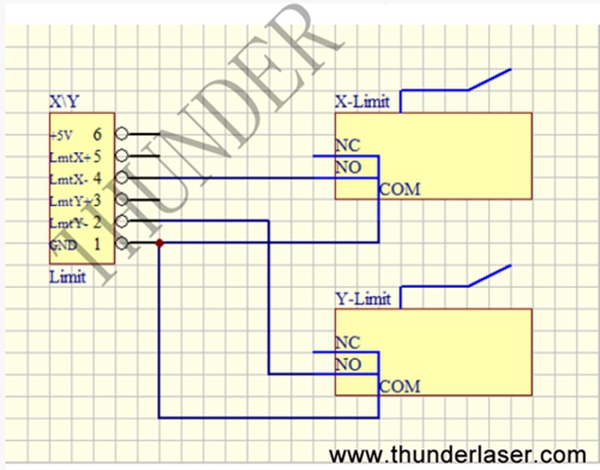
wiring diagram for mechanical switch
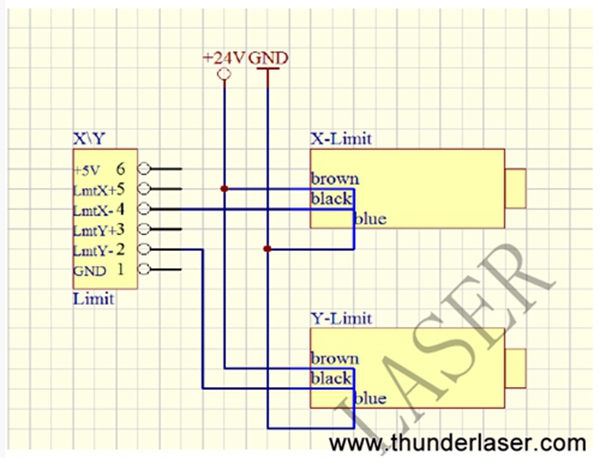
diagram for proximity switch
Please notice: set the limit polarity to “negative” in the factory parameters
If you need other helps, please refer to the others trouble shooting or contact with us by sending email to us “tech@thunderlaser.com”