
2019 the TroPro trade exh…
Release Time:2016/05/19 troubleshooting Browsing Times:2014
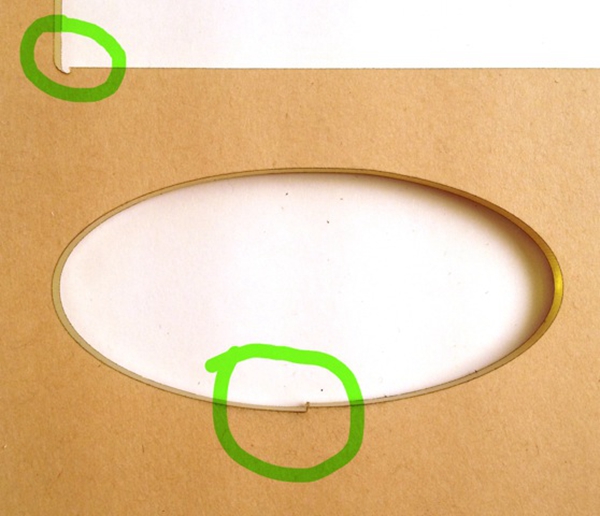
The problem is generally caused by two reason:
1. Belts of X axis and Y axis is loose:
① please check if X axis is loose
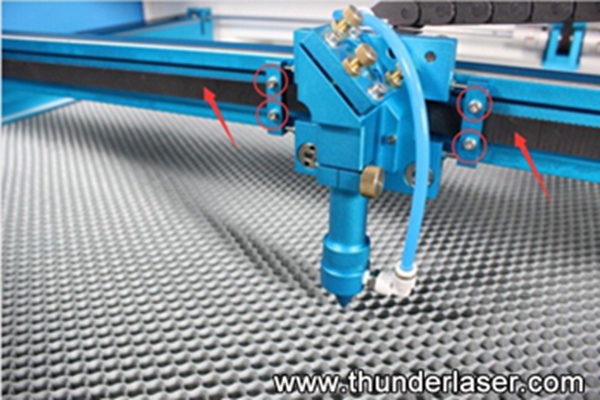

② please check if belt of Y axis is loose like below:

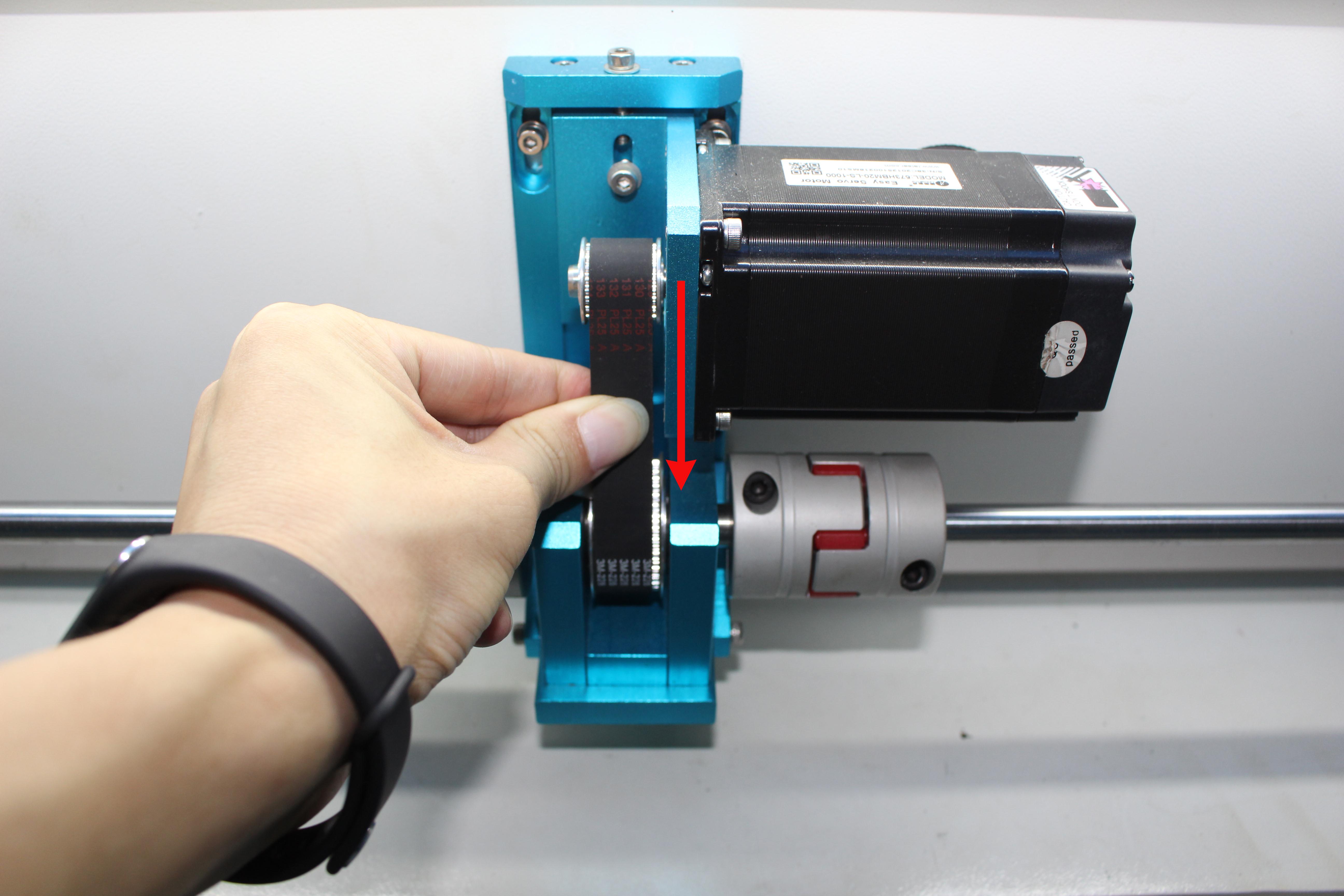
2. Caused by guiding rail of X axis not perpendicular with guide rails of Y axis
Please cut a foursquare, check if the two diagonal lines are equal.
Cut a foursquare of 150mm X 150mm, and then measure to see if the two diagonal lines are equal. Error value must be less than 0.5mm like below:
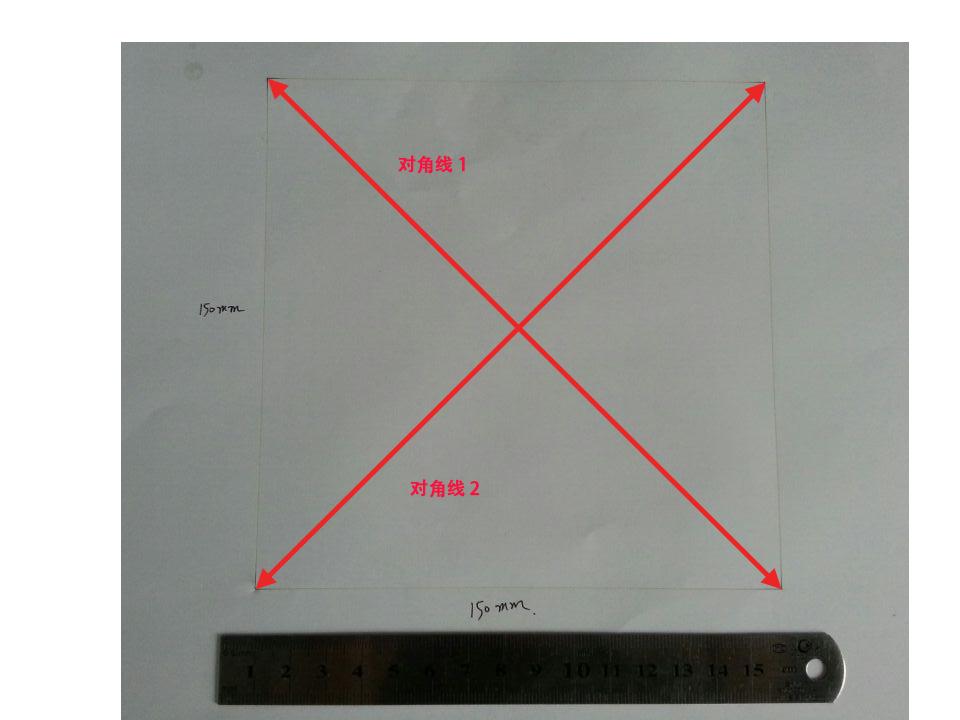
If diagonal line 1 is not equal to diagonal line 2 and the error value is more than 0.5mm, please mechanically adjust the X and Y axis guide rails to make them perpendicular, like below:
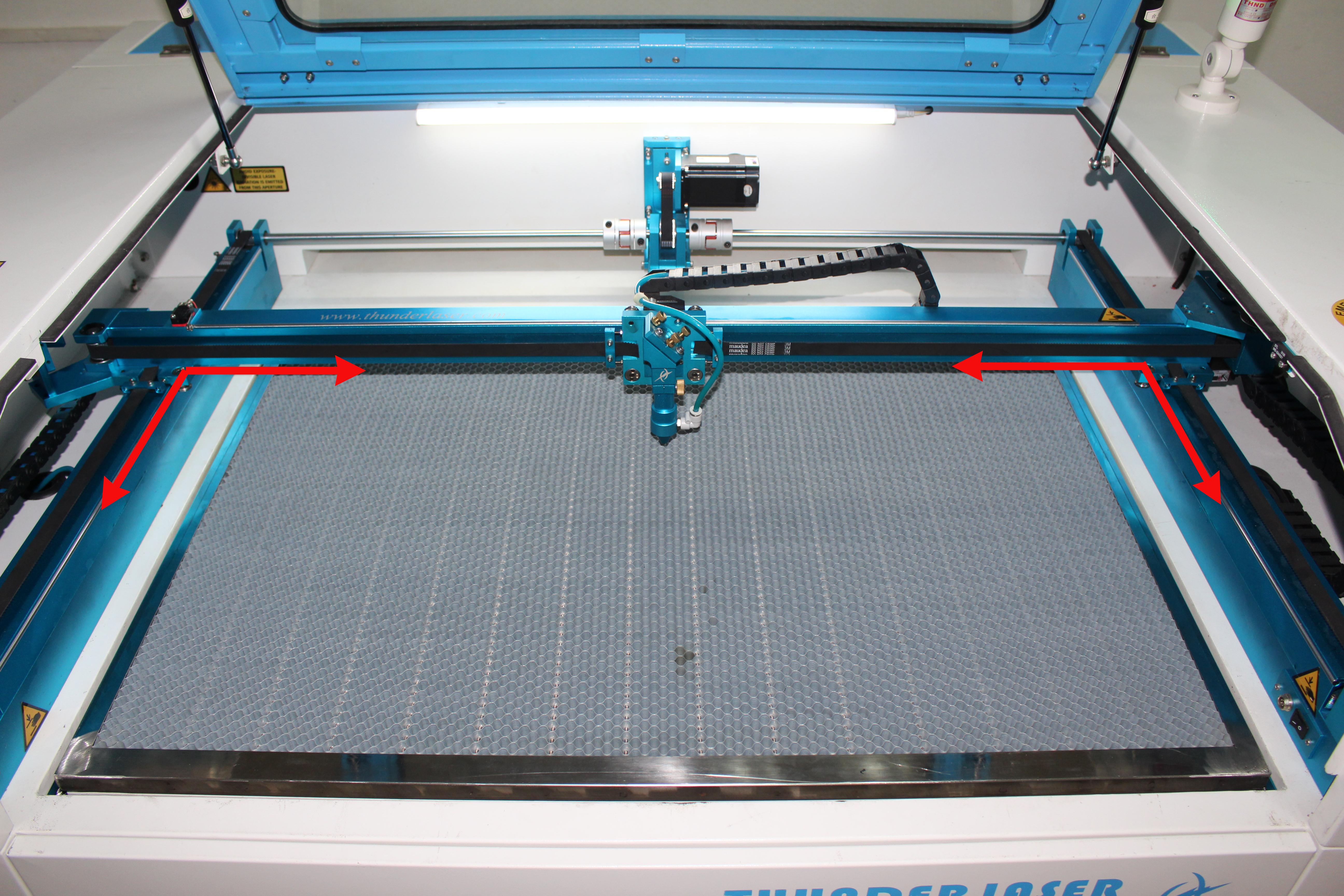
3. If the belts are not loose and the diagonal lines are equal or in the error control range, but the problem is still exist, please check the software like below:
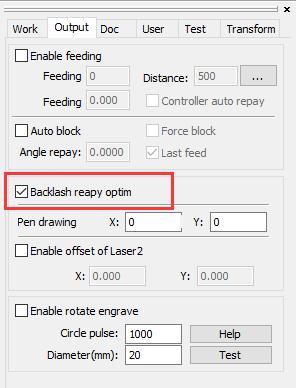
Then redownload the file to laser machine and test again.
If the problem cannot be solved, please contact our tech team by email: tech@thunderlaser.com