
2019 the TroPro trade exh…
Release Time:2019/06/01 laser cutter machine Browsing Times:475
Here are the reasons:
● The needed focus is lost
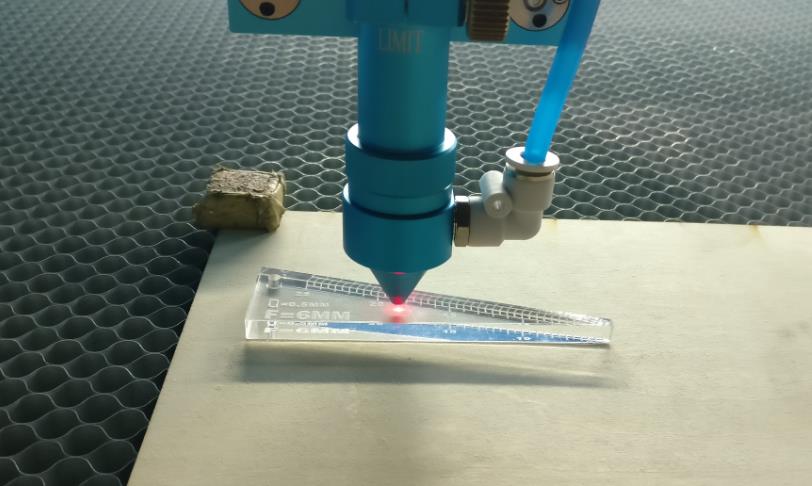
The bending of the material or the uneven working table can result in different focal lengths, especially for the large engraving graphic.
Please fix the material with magnet and check if the working table are the same height, then calibrate according to the link below.
https://www.thunderlaser.co.nz/troubleshooting/how-to-calibrate-the-working-table-to-level.html
● The focus lens and reflective mirror are dirty
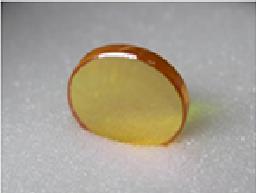

● The laser beam path is not aligned
1. Mirror alignment;
When the laser head move to four corners of the working table, check if the laser beam lasers to the same position on the third reflective mirror.
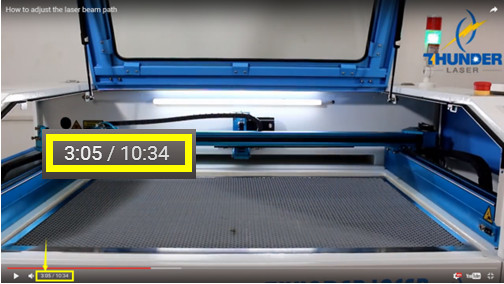
2. Vertical alignment;
When the laser head moves to four corners of the working table, check if the laser beam can vertically go through the 10mm acrylic.

Please check laser beam path according to the video below.
https://www.thunderlaser.co.nz/how-to-use-your-laser-machine/how-to-adjust-the-laser-beam-path.html